Easily Explode Your Print Books Reach
Part 5: Use Draft2Digital to distribute your print books
How are you self-publishing your print books?
If you've been following my series on self-publishing platforms, you know I'm all about giving you the real scoop on your options. We've covered Amazon KDP and Draft2Digital's ebook services*, but today we're diving into Draft2Digital's print-on-demand services.
Want to catch up? Check out the series here.
So now here we are - talking about D2D print book options (part 5)!
Yeah, I know what you're thinking. "Michelle, Amazon KDP dominates print-on-demand. Why would I bother with anything else?"
Well, stick around, because D2D Print might just be the secret weapon your author business needs to break free from Amazon's stranglehold on your print book distribution.
Disclosure: *These links are affiliate links. If you use them to make a purchase, I earn a small fee but the cost is the same for you. Thank you for supporting my author business.
How Draft2Digital for Print Books Actually Works
Let's start with the basics. Draft2Digital Print (D2D Print) is a print-on-demand service that works through a partnership with IngramSpark which is exactly what makes it interesting.
Here's how it works: Your book gets listed as "in stock" through online booksellers, but it's only printed when someone actually buys it. No inventory headaches, no upfront printing costs, no boxes of books gathering dust in your garage. Sound familiar? That's because it's the same basic concept as Amazon KDP's print service.
While Amazon keeps your books primarily within their own ecosystem, D2D Print leverages Ingram's massive distribution network to get your books into places Amazon simply doesn't reach.
See the full YouTube playlist here!
What is Books2Read?
D2D uses a platform called Books2Read which offers universal book links, author pages, book tabs, and new release notifications. Authors using D2D can log into the Books2Read platform with their D2D login.
The universal book links (UBL) are a nice way to use a single URL for any platform where your book is listed. When a reader clicks on the UBL, they are directed to their favorite bookstore where your book is located.
Books2Read also allows you to create reading lists which you can share on social media or your website. When you recommend books, you can also include the affiliate links which allows you to make money.
Book tabs are pages that let readers learn more about your books. When I created mine, I was impressed with how my book page showed up. It pulls in the data from my book, but also links to all my other books. This is a must have as an author!
Getting Print Books Set Up on Draft2Digital
The setup process is pretty straightforward, though there's one important catch: if you want to use D2D to format your print book, you need to have your ebook set up on Draft2Digital* first.
Once your ebook is live, here's what you'll do:
1. Navigate to your book dashboard and click "New Book"
2. Select "Start a Print Book" from the options
3. Follow the same basic steps you used for your ebook setup—title, description, categories, all that good stuff
4. Upload your formatted manuscript and cover files
The interface looks remarkably similar to the ebook setup process, which is nice if you're already familiar with D2D's platform.
Important!!
If you are formatting your book through D2D, you can use your ebook and turn it into a print book with these instructions.
If you have your book already formatted or want to format it yourself, here's what D2D says:
If you do happen to have your own fancy print book layout from Vellum, Adobe InDesign, or a professional formatter, we support those too! Upload your preformatted PDF interior file on Step 1: Details. We do not accept preformatted epub or mobi files for print conversion.
Bottom line: supply D2D with a PDF. Make sure the PDF is in black and white (interior pages) and that you add .125 inch to the outside edges of your file. Do not add a bleed or gutter. D2D only creates perfect bound paperback books, so no hardcovers or spiral bound for print books.
D2D vs Amazon Print Costs
Now for the part everyone wants to know about—the money. I'm going to give you real numbers here because vague percentages don't help you make business decisions.
Let's say you have a 200-page, 6x9 book priced at $12.99:
Amazon KDP Print Books:
Print cost: $3.40
Your royalty: $4.39
Draft2Digital Print Books:
Print cost: $4.11
Your royalty: $1.74
Ouch, right? That's a significant difference—about $2.65 less per book with D2D Print.
But here's where it gets interesting. D2D Print royalties work on a 45% commission structure minus printing costs. So you get 45% of your list price ($12.99 × 0.45 = $5.85), then they subtract the printing costs ($4.11), leaving you with $1.74.
D2D provides a handy print price calculator that breaks all this down for you, and I highly recommend using it before you commit to their print services.
In my next blog post, I'll dive more into the financial considerations overall, but I wanted you to see an example so you get an idea of what to expect. Hint: Increase prices to make up for the cost difference.
Why Choose D2D Print Books Over Amazon?
Those numbers I just shared probably have you wondering why anyone would choose D2D Print. Fair question. Here's where we need to think beyond just the per-book royalty and look at the bigger picture. Sometimes it's more than just book sales.
1. Distribution That Actually Reaches Bookstores
Amazon is a bookstore's biggest competitor. Many independent bookstores are reluctant to stock Amazon-printed books because, well, they're essentially promoting their competition. Books printed through Ingram don't carry that baggage.
This means your D2D Print books are more likely to be considered by brick-and-mortar stores, libraries, and international markets that prefer working with traditional distributors.
2. The Returnable Status Advantage
Authors need to consider the difference between customer returns and wholesale returns.
Both Amazon and D2D allow customers to return books within 30 days. But the wholesale return policy—whether bookstores can return unsold inventory—is where D2D Print shines.
Amazon KDP print books aren't offered with returnable status to bookstores, meaning stores are stuck with copies they don't sell. D2D Print, through Ingram, gives you the option to make your books returnable to retailers.
Many booksellers won't even consider non-returnable titles. When they're taking a chance on a new author, returnable status removes their risk.
3. Professional Industry Credibility
Ingram is the gold standard in book distribution that traditional publishers use. Having your book in their system gives you more legitimacy when approaching reviewers, media, or book award committees.
It's like having the right address in the publishing world.
4. Global Reach Without the Headaches
D2D handles international distribution complexities that would make your head spin if you tried to manage them through multiple Amazon marketplaces.
Important Limitations to Know About
Before you get too excited, let's talk about what D2D Print can't do:
No color printing options: Interior pages are black and white only. If you're publishing children's books or anything requiring color illustrations, this won't work for you. Tip: Amazon just lowered prices on colored print options. Something to think about if you want a colored print book.
Limited trim sizes: You get seven options (5×8, 5.25×8, 5.5×8, 6×9, 7.5×9.25, 8.5×11), compared to Amazon's more extensive selection.
Perfect bound paperbacks only: No hardcover options.
Page count restrictions: 64-page minimum, 740-page maximum.
The Bottom Line
D2D Print will not replace Amazon KDP for most authors—the royalty difference is just too significant if you're primarily selling direct to consumers online. But it's not supposed to replace Amazon; it's supposed to complement it.
If your goal is true wide distribution and building a sustainable author platform beyond Amazon's ecosystem, D2D Print offers access to traditional distribution channels that bookstores and libraries actually trust.
The question isn't whether D2D Print pays better per book—it doesn't. The question is whether the expanded distribution and professional credibility are worth the lower per-unit royalty for your specific author business goals.
For many authors, building long-term careers, that trade-off makes perfect sense.
In my next post, I'll dive into more of the financial considerations when using D2D.
Free Resources to Get You Started
Before you dive in, grab my free D2D Account Setup Checklist to make sure you don’t miss any important steps during your initial setup. I’ve also created a free D2D Royalties Spreadsheet to help you track your earnings across all the platforms Draft2Digital distributes to.
Was this post helpful? I like coffee!


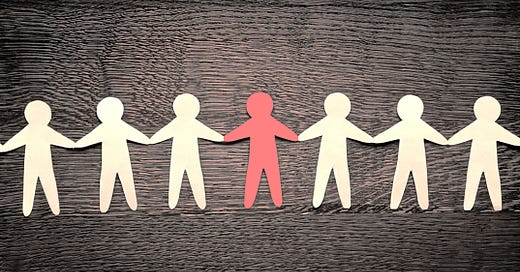



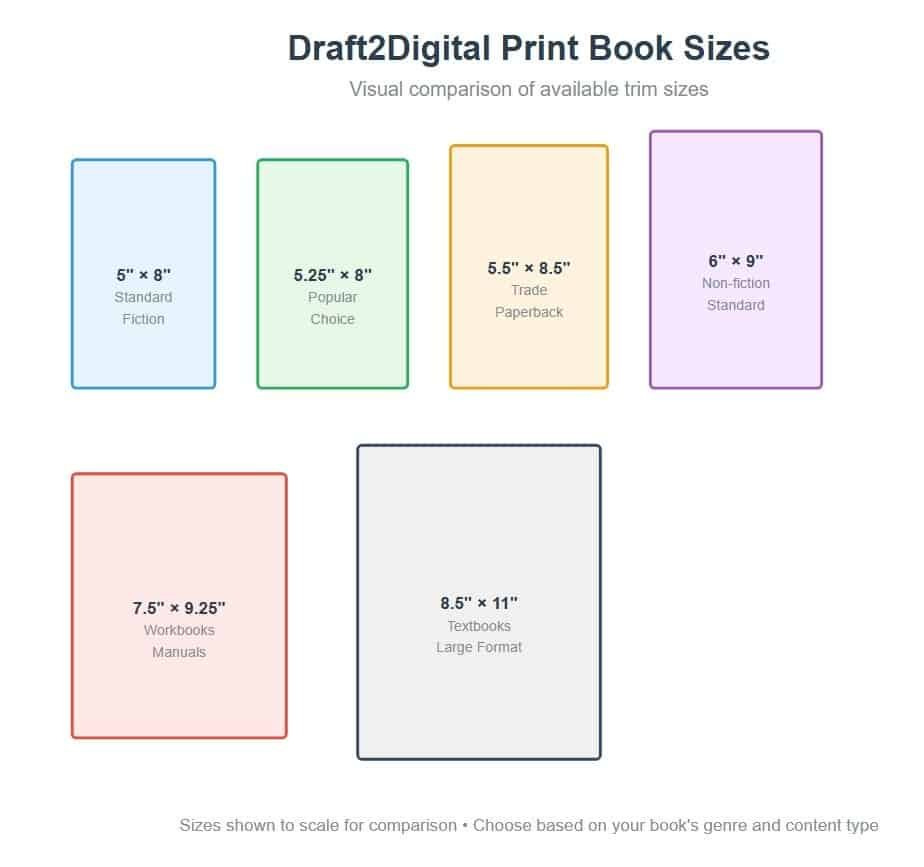

I forgot to mention in this post that there are many authors that do not like the return policy so they turn this off. This is because if a bookstore doesn’t sell your book, the return fees can be quite significant. Some people choose to do a trial and only have the bookstore do a small amount so they don’t end up eating the cost of those returns.
I start my books on KDP and when I'm fairly confident all the kinks are worked out (all the little updates), I also list them on D2D. Unlike KDP's Kindle Create, D2D's formatting will automatically take care of windows and orphans at the end of chapters. They also have nice chapter decorations and let you download PDFs and ePUB files to take elsewhere.